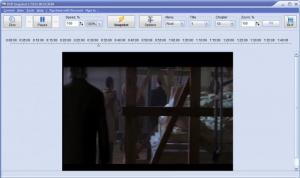DVD Snapshot
1.7
Size: 354 MB
Downloads: 2524
Platform: Windows (All Versions)
If you want to save a specific frame from a DVD movie, your media player could make it hard to pause at that frame. A good alternative is DVD Snapshot. This lightweight application is designed specifically for capturing individual frames from DVD movies. It provides a clean and simple interface, with clear and easy to understand options, which you can use to pinpoint a frame and save it in various formats.
The program works without any problems on Windows 7 and earlier versions, down to Windows 98. You can install it in a few moments and launch it right away, without rebooting your computer. You may need to install additional codecs, but the good news is that DVD Snapshot comes with a few recommendations and links.
Everything you need to play DVD movies and take snapshots can be found on a toolbar, on the software's interface. Once you select a DVD drive or a virtual image, the program will load the DVDs root menu or play its intro, if this is the case. DVD Snapshot allows you to interact with any menu, just like any other DVD player.
The video playback is presented in the central region of the interface and you can fit it on the window or zoom in and out. You just need to click the Snapshot button, on the same toolbar, to capture the current frame. By default, the program will ask you where to save the snapshot and in what format, but you can set it to save all snapshots automatically, in a specific format, in a folder of your choice.
You can jump to a menu, title or chapter, by selecting them in different drop menus. It is also possible to jump to a specific frame, in the video's timeline, by specifying its corresponding hour, minute, second and frame number. Traditional media players can take snapshots too, but when it comes to supported formats, DVD Snapshot shines the most. It can save your snapshots in popular formats, like JPG, PNG, BMP and others, but it can also save them as PostScript files, Windows Meta files, Adobe PDF documents and more.
Pros
DVD Snapshot can be set to save snapshots automatically, so you can take several snapshots fast and easy. It allows you to jump to specific frames, slow down or fast forward the video playback, fit it on the window and zoom. The best part is that it supports numerous output formats.
Cons
You can't play movies in full screen mode and take snapshots with hotkeys. DVD Snapshot enables you to capture and save any frame from your DVD movies, with pinpoint accuracy.
DVD Snapshot
1.7
Download
DVD Snapshot Awards

DVD Snapshot Editor’s Review Rating
DVD Snapshot has been reviewed by Frederick Barton on 13 May 2013. Based on the user interface, features and complexity, Findmysoft has rated DVD Snapshot 4 out of 5 stars, naming it Excellent